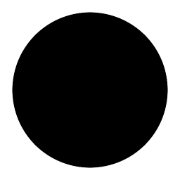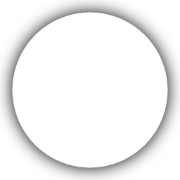model flag to begin with replicate/:
Supported Models
We support any model on Replicate’s models page:Required Environment Variables
Set the following environment variables (click here to learn how) to use these models.| Environment Variable | Description | Where to Find |
|---|---|---|
REPLICATE_API_KEY | The API key for authenticating to Replicate’s services. | Replicate Account Page |