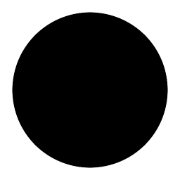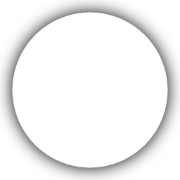Display - View
Takes a screenshot of the primary display.Display - Center
Gets the x, y value of the center of the screen.Keyboard - Hotkey
Performs a hotkey on the computerKeyboard - Write
Writes the text into the currently focused window.Mouse - Click
Clicks on the specified coordinates, or an icon, or text. If text is specified, OCR will be run on the screenshot to find the text coordinates and click on it.Mouse - Move
Moves to the specified coordinates, or an icon, or text. If text is specified, OCR will be run on the screenshot to find the text coordinates and move to it.Mouse - Scroll
Scrolls the mouse a specified number of pixels.Clipboard - View
Returns the contents of the clipboard.OS - Get Selected Text
Get the selected text on the screen.Mail - Get
Retrieves the lastnumber emails from the inbox, optionally filtering for only unread emails. (Mac only)