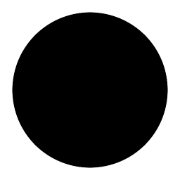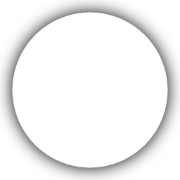Docker
Docker is a containerization technology that allows you to run an isolated Linux environment on your system. This allows you to run Open Interpreter in a container, which completely isolates it from your system. All code execution is done in the container, and the container is not able to access your system. Docker support is currently experimental, and we are working on integrating it as a core feature of Open Interpreter. Follow these instructions to get it running.E2B
E2B is a cloud-based platform for running sandboxed code environments, designed for use by AI agents. You can override the defaultpython language in Open Interpreter to use E2B, and it will automatically run the code in a cloud-sandboxed environment. You will need an E2B account to use this feature. It’s worth noting that this will only sandbox python code, other languages like shell and JavaScript will still be run on your system.
Follow these instructions to get it running.