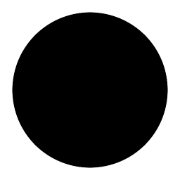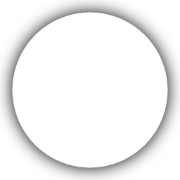Installation from pip
If you are familiar with Python, we recommend installing Open Interpreter via pip
You’ll need Python
3.10 or
3.11. Run
python --version to check yours.It is recommended to install Open Interpreter in a virtual
environment.Install optional dependencies from pip
Open Interpreter has optional dependencies for different capabilities
Local Mode dependencies
Experimental one-line installers
To try our experimental installers, open your Terminal with admin privileges (click here to learn how), then paste the following commands:No Installation
If configuring your computer environment is challenging, you can press the, key on the GitHub page to create a codespace. After a moment, you’ll receive a cloud virtual machine environment pre-installed with open-interpreter. You can then start interacting with it directly and freely confirm its execution of system commands without worrying about damaging the system.