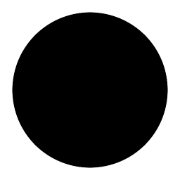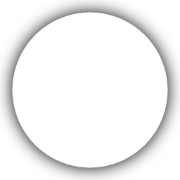- If you do not have Docker Desktop installed, install it before proceeding.
-
Create a new directory and add a file named
Dockerfilein it with the following contents:
- Run the following commands in the same directory to start Open Interpreter.
Mounting Volumes
This is how you let it access some files, by telling it a folder (a volume) it will be able to see / manipulate. To mount a volume, you can use the-v flag followed by the path to the directory on your host machine, a colon, and then the path where you want to mount the directory in the container.
/path/on/your/host with the path to the directory on your host machine that you want to mount, and replace /path/in/the/container with the path in the Docker container where you want to mount the directory.
Here’s a simple example:
$(pwd) is your current directory, and it is mounted to a /files directory in the Docker container (this creates that folder too).
Flags
To add flags to the command, just append them afterinterpreter. For example, to run the interpreter with custom instructions, run the following command:
--config will not work, because it cannot open the config file in the container. If you want to use a config file other than the default, you can create a config.yml file inside of the same directory, add your custom config, and then run the following command: