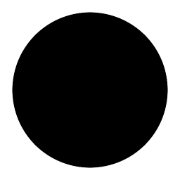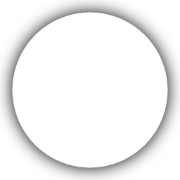interpreter --model perplexity/pplx-7b-chat
interpreter --model perplexity/pplx-70b-chat
interpreter --model perplexity/pplx-7b-online
interpreter --model perplexity/pplx-70b-online
interpreter --model perplexity/codellama-34b-instruct
interpreter --model perplexity/llama-2-13b-chat
interpreter --model perplexity/llama-2-70b-chat
interpreter --model perplexity/mistral-7b-instruct
interpreter --model perplexity/openhermes-2-mistral-7b
interpreter --model perplexity/openhermes-2.5-mistral-7b
interpreter --model perplexity/pplx-7b-chat-alpha
interpreter --model perplexity/pplx-70b-chat-alpha