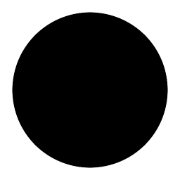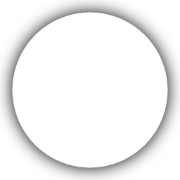Ollama is an easy way to get local language models running on your computer through a command-line interface.
To run Ollama with Open interpreter:
-
Download Ollama for your platform from here.
-
Open the installed Ollama application, and go through the setup, which will require your password.
-
Now you are ready to download a model. You can view all available models here. To download a model, run:
- It will likely take a while to download, but once it does, we are ready to use it with Open Interpreter. You can either run
interpreter --local to set it up interactively in the terminal, or do it manually:
interpreter --model ollama/<model-name>
If Ollama is producing strange output, make sure to update to the latest
version