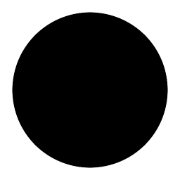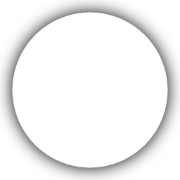%% [commands]: Run commands in system shell.%verbose [true/false]: Toggle verbose mode. Without arguments or with ‘true’, it enters verbose mode. With ‘false’, it exits verbose mode.%reset: Resets the current session’s conversation.%undo: Remove previous messages and its response from the message history.%save_message [path]: Saves messages to a specified JSON path. If no path is provided, it defaults to ‘messages.json’.%load_message [path]: Loads messages from a specified JSON path. If no path is provided, it defaults to ‘messages.json’.%tokens [prompt]: EXPERIMENTAL: Calculate the tokens used by the next request based on the current conversation’s messages and estimate the cost of that request; optionally provide a prompt to also calculate the tokens used by that prompt and the total amount of tokens that will be sent with the next request.%info: Show system and interpreter information.%help: Show this help message.%markdown [path]: Export the conversation to a specified Markdown path. If no path is provided, it will be saved to the Downloads folder with a generated conversation name.
Magic Commands
Magic commands can be used to control the interpreter’s behavior in interactive mode: